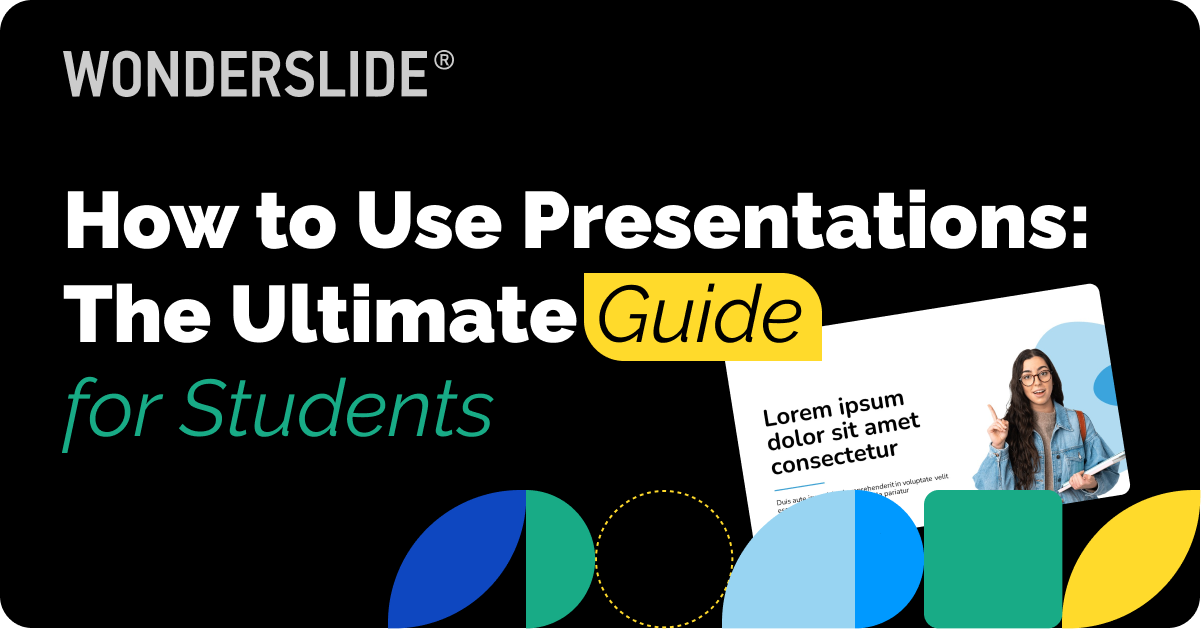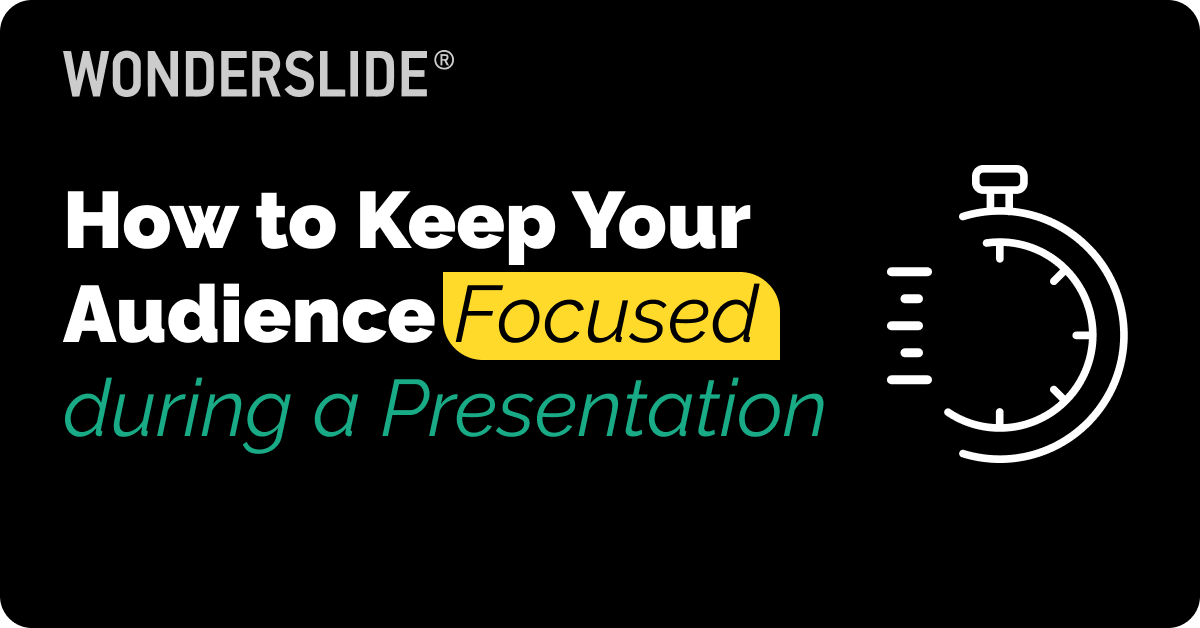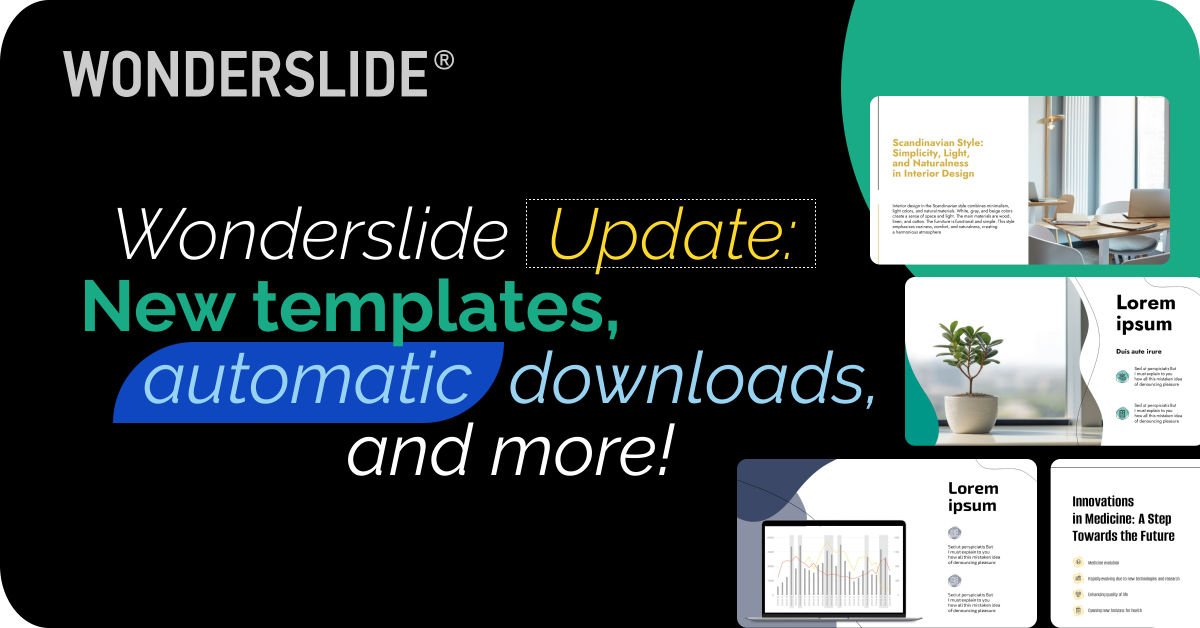In this article, we analyze five exemplary 3MT defenses, focusing on key presentation principles that make them stand out.
About Wonder Slides, Technology, and Speed
How to Use Presentations: The Ultimate Guide for Students
In this guide, we’ll show how you, as a student, can stand out in various situations by using presentations.
5 Things That Have Changed How We Give Presentations
Explore how technological advancements and cultural shifts have redefined modern presentation styles.
The Art of Presentation in the Digital Age: Leveraging AI for Crafting Outstanding Slides
This article highlights top AI solutions to enhance your presentations and help drive success.
Art of Engagement: How to Keep Your Audience Focused during a Presentation
In this article, we explored some effective strategies to keep your audience engaged during presentations.
Art of Persuasion: 8 Tips to Improve Your Public Speaking Skills
In this article, you’ll find essential tips to enhance your public speaking skills for both online and offline settings.
Wonderslide Update Rundown: New Templates, Automatic Downloads, and More!
Wonderslide keeps evolving to deliver you the best AI-powered presentation experience, and our latest update marks a huge step forward toward that goal.
5 Creative Ways to Incorporate Presentations Into Your Marketing Strategy
In this article, we explored 5 inventive methods for integrating presentations into your marketing initiatives for 2024 and beyond.
6 Data-Driven Insights for Mastering Presentations and Public Speaking (+ Infographic)
In this article, we’ve gathered some important statistics that will greatly help you understand the art of giving presentations.
6 Bad Pitch Deck Mistakes in 2024
We explored the common pitch deck mistakes many entrepreneurs make that can turn investors off.