Most people find presentations boring. PowerPoint templates often contain few slides. Some speakers choose one slide that fits the design and repeat it several times in a row.
As a result, even an exciting topic gets bogged down in a lot of identical slides, you lose dynamics, and the audience loses your thought.
“There is nothing worse than gray slides with text and the same color of all the headings. I’m already losing attention on the second slide”
said Dave, Head of purchasing
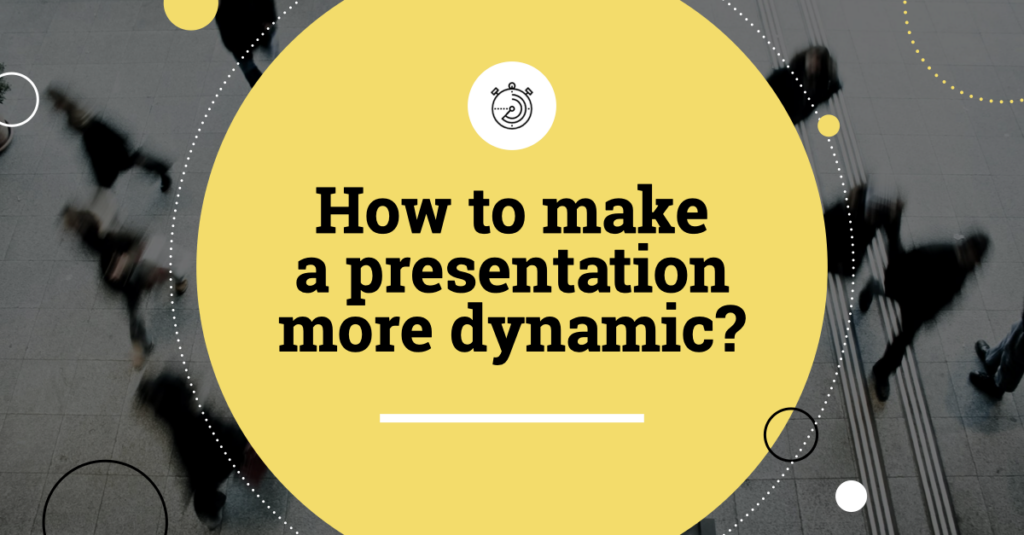
You can avoid this effect with slide design. At the Wonderslide team, we always find out the secrets of successful presentations.

Some tips for your dynamic slides:
- Change the background on each slide, juggle colors: red slide – black slide – red slide – white slide – photo in the background, and so, etc. Say “no” to boring sameness. Colors can help draw the audience’s attention to certain parts of your presentation.
- Use the power of fonts. Make sure your font is readable from any screen. Increase the font to highlight important points. But don’t make too many different font sizes in one presentation.
- Take a figure that will “travel” through the slides, but only one. You can have a logo figure or something simple like a circle or a square. Change the size and location of the figure on each slide.
- Again, say “no” to monotonous slides. Create unique compositions. Use cards, lists, and icons. This will not only diversify your presentation but also strengthen the search for visual solutions in your head.
- Add animations and transitions: Animations and transitions can make your presentation slides more dynamic and engaging. Animations can help guide your audience’s attention to the most important parts of your presentation, while transitions can help keep the flow of your presentation smooth.

Don’t overload your slides with too much information or visuals as this can be overwhelming. Stick to the key points and keep your slides well organized. Take these tips and your presentation slides will be dynamic and engaging. No one will get bored.

When you need to dynamic design a presentation fast, use Wonderlide.com.
Get connected to the free version!