You asked, we listened. With our latest major update, Wonderslide brings you a host of new and exciting features, the highlight of which is the all-new Create from Scratch mode. Say hello to a completely new way of creating your presentations.
Let’s dive right in!
1. Create from Scratch
You no longer need to rely on external tools such as PowerPoint or Keynote to design and export your presentation. We have redesigned the experience from the ground up, giving you an all-new, fully-functional workstation. The intuitive interface provides a seamless experience even for those just starting to create presentations. And if you want to use drag-and-drop like before, don’t worry – that functionality is not going anywhere.
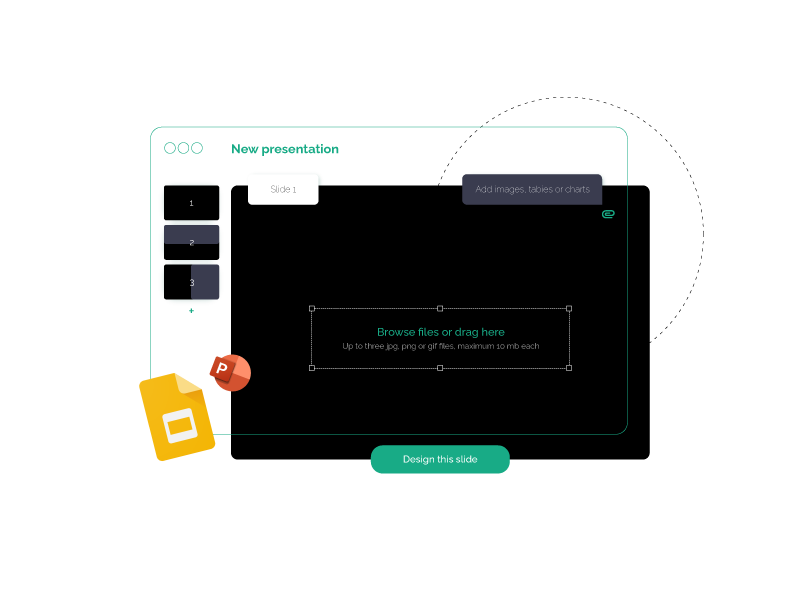
2. Upload images for personalization
Personalize your presentations by uploading images directly into Wonderslide. Whether it’s a striking visual image or your company logo, the image upload feature allows you to customize each slide to fit your unique style.
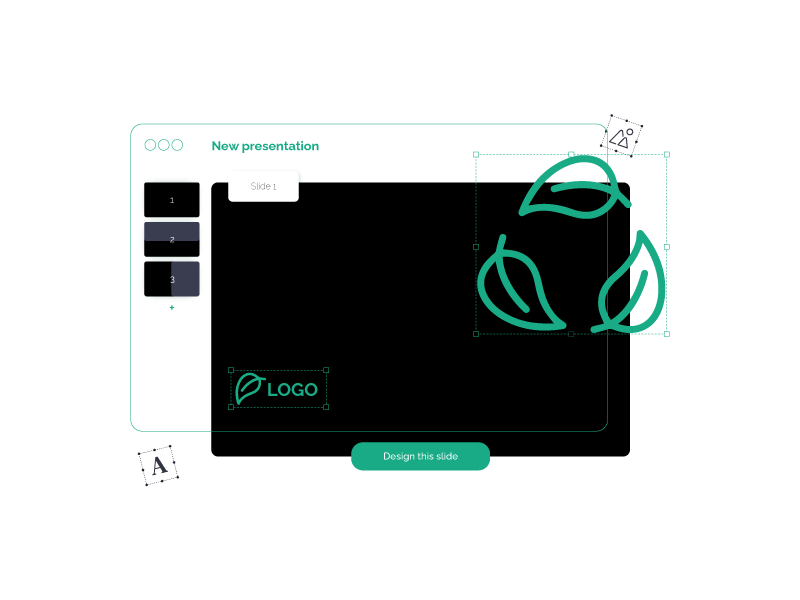
3. Inserts for tables and charts
Anticipating your needs, Wonderslide allows you to leave inserts for tables and charts. This feature is a godsend for those who need to later export their presentations to PowerPoint. Design with the end result in mind and easily integrate your work into other platforms.

4. GPT-enhanced text editing
Benefit from GPT-powered text editing capabilities. Create compelling narratives with Wonderslide’s intelligent text generation, offering consistent and engaging content suggestions. GPT integration will ensure that your text not only makes sense, but grabs your audience. This is, of course, completely optional – so you’re always in complete control of your content.
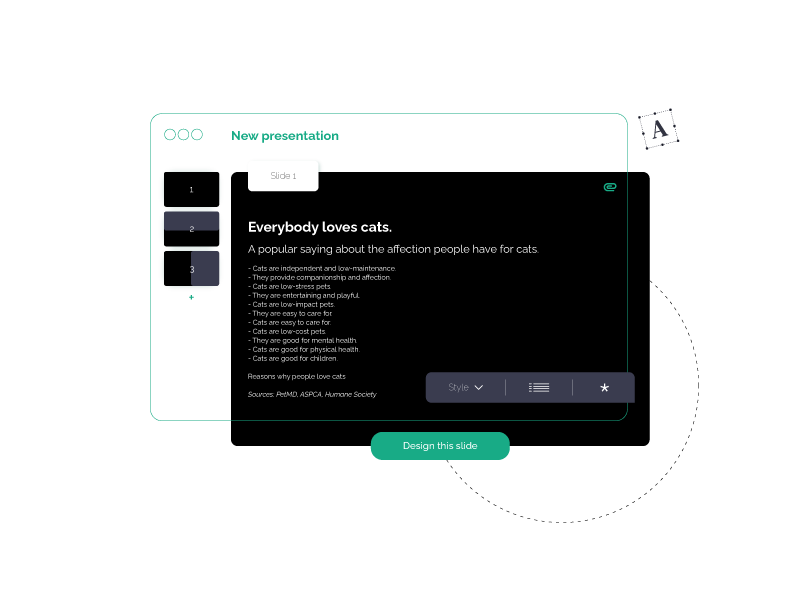
5. Infinite editing possibilities
Nothing stands still. Every aspect of your presentation can be edited, from text content to layout. Tweak and refine until your message is delivered perfectly.

6. Advanced protection, made simple
Need to secure your presentation? Setting up a PIN number is fast and easy! Wonderslide’s cutting-edge security will soundly protect all your data.
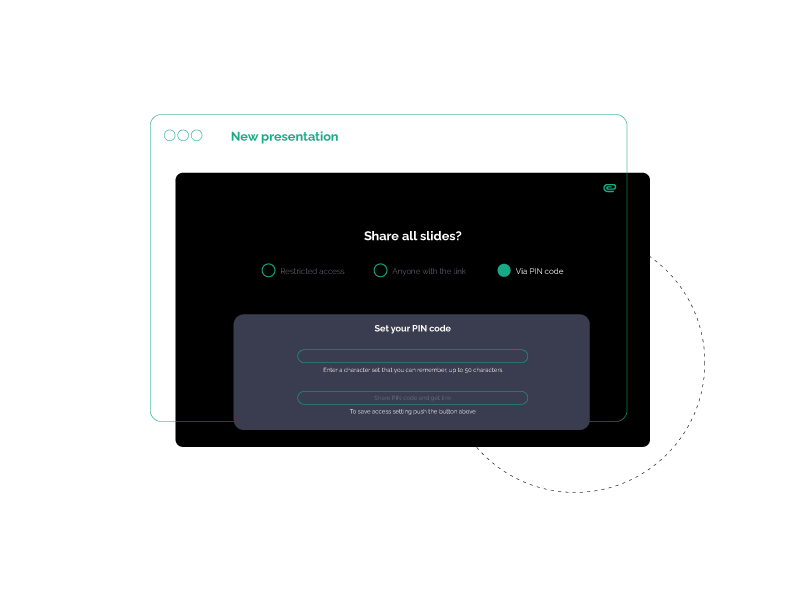
Here’s a step-by-step guide on how to make your presentation from scratch:
Access the new presentation dashboard:
- Log in to Wonderslide.
- Click on “Create” and select “From scratch” in the drop-down menu.
Prepare your draft:
- Start by inputting text and uploading images to personalize it. Use GPT to fine-tune the text if needed.
- If you plan to add tables or charts in the future, use placeholders.
Finish your creation:
- Edit your presentation as needed.
- Use our GPT editing to fine-tune your text.
- Adjust colors to create a visually appealing masterpiece.
Save and share:
- Download your presentation or easily share it via link
- Keep your presentation secure by setting up a PIN number
We hope this update helps you to let go of limitations, express your unique style and create memorable presentations that leave a lasting impression.
Sincerely yours,
The Wonderslide team