Who better than us to know how difficult it is to create a good presentation?
Let’s reveal the secret – a high-quality presentation will smooth out even a very bad performance, obscure your self-doubt and help you be remembered in a positive way. With Wonderslide, you don’t need to spend a million hours on such a thing, and with the editing function, the creation process takes a few minutes at all.
In this guide, we’ll explore essential tips to make your presentation better and the secrets to streamline the editing process.
How to create the best presentation ever
Who better than us to know how difficult it is to create a good presentation? Let’s reveal the secret – a high-quality presentation will smooth out even a very bad performance and help you be remembered in a positive way. With Wonderslide, you don’t need to spend a million hours on such a thing, and with the editing function, the creation process barely takes time at all.
In this guide, we’ll explore essential tips to make your presentation better and the secrets to streamline the editing process.
How to create the best presentation ever:
1. Start with a clear message. Start your presentation journey with a well-defined message. What’s the key takeaway you want your audience to remember? Everything in your presentation should revolve around this central idea.
2. Structurise your content. It’s the key! Divide your presentation into sections with a logical flow. Use headings and bullet points to break down complex ideas into digestible pieces. Stick to the “one thought per slide” rule.
On this slide, the thoughts are jumbled. The colors don’t match:
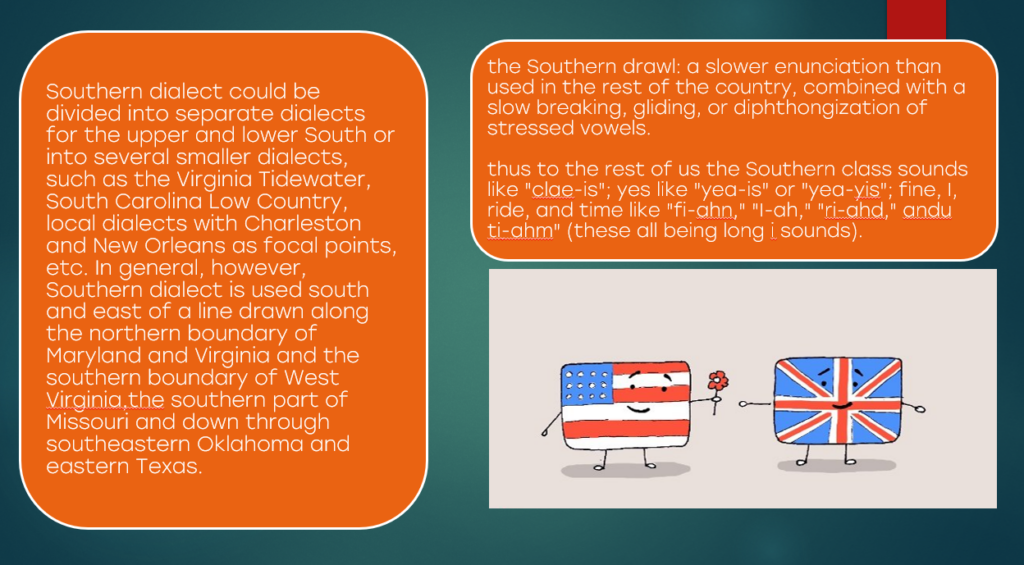
The same slide redesigned in Wonderslide:
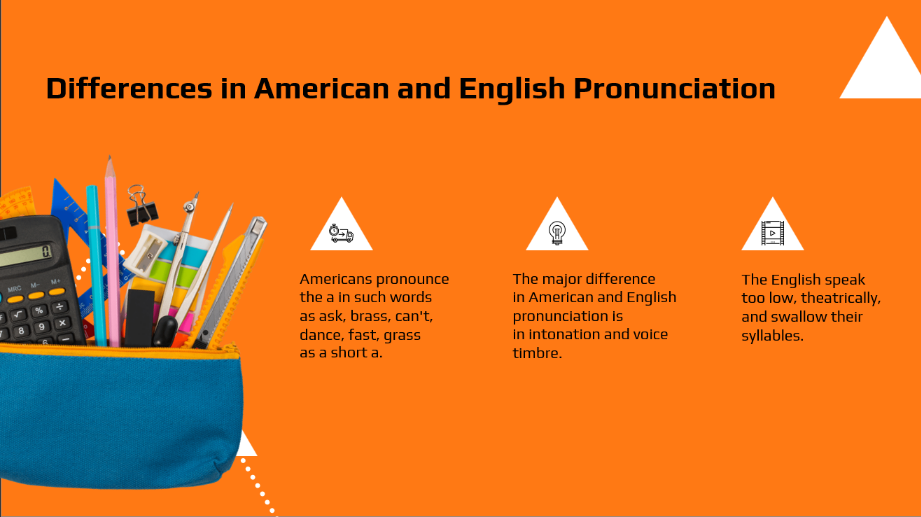
3. Visual appeal. Visuals are your presentation’s secret weapon. Incorporate images, charts, and graphs to illustrate your points. Important rule – no more than 3 things per slide. Wonderslide automatically selects the optimal icons and photos that fit the theme of your slides. It also builds presentation layouts in a single style.
4. 5/5/5 rule. Your audience won’t get tired if you make the text on each slide short and to the point. Some experts suggest using the 5/5/5 rule: no more than five words in a line of text, five lines of text on a slide, or five slides with a lot of text one after the other.
5. Text is important. It should be easy to read. Large, simple fonts are always good. Wonderslide automatically picks up the optimal fonts and colors.
There is too much text on this slide:
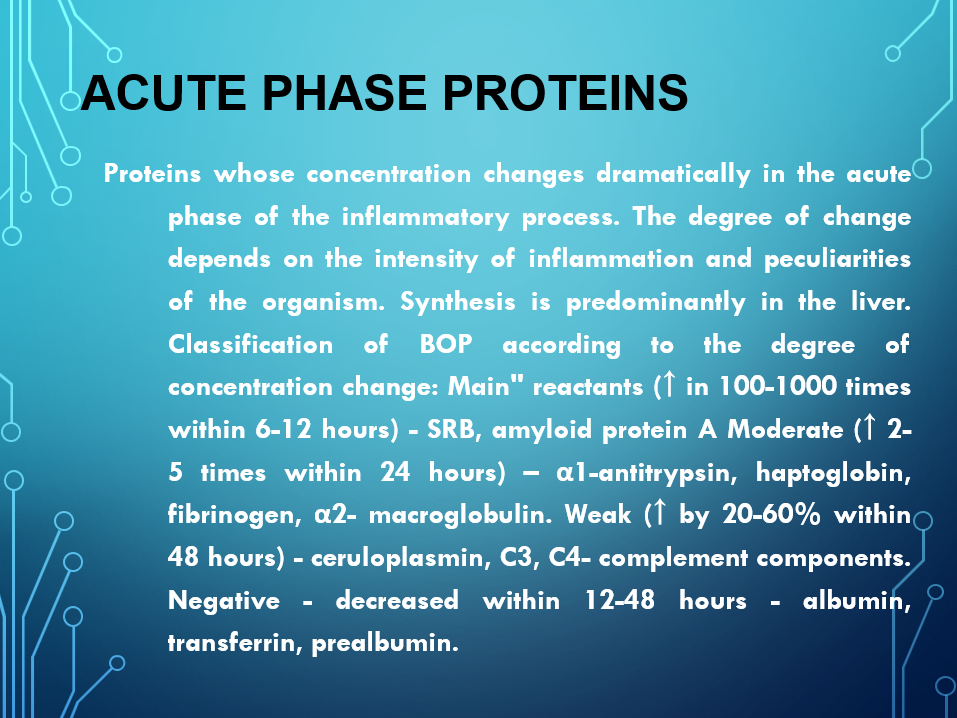
This slide is fixed in Wonderslide:
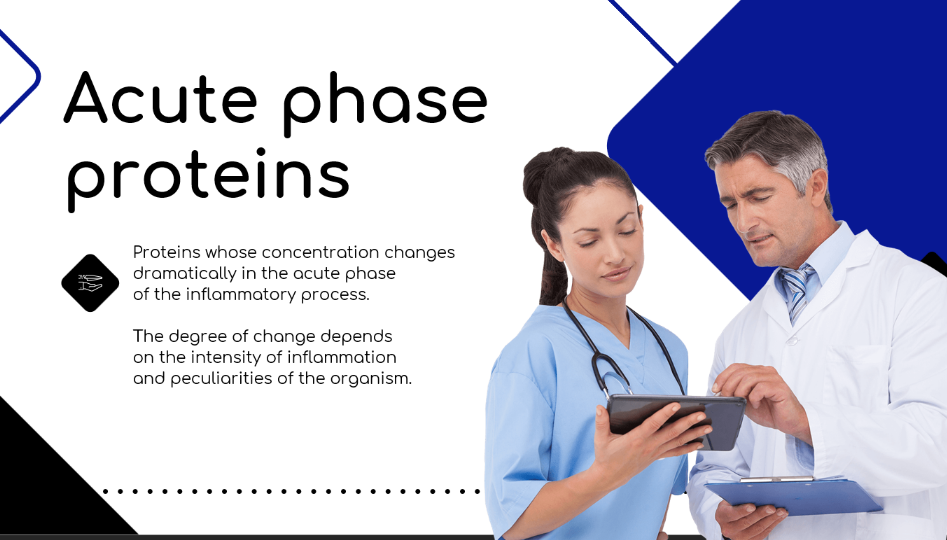
6. Feedback. Ask friends or colleagues for their opinion on your presentation. Constructive criticism is never a bad thing.
7. Take a break. Returning to your presentation with a fresh perspective can be incredibly beneficial. It allows you to identify areas that might need improvement, catch mistakes, and refine your content.
8. Trust your preparation. Never try to stipulate everything you want to say in a presentation. This will make your presentation very stilted. You should prepare well and determine the sequence in which you will share the information. The rest will come naturally.
9. Call-to-Action. End your presentation with a clear call to action. What do you want your audience to do or take away from your performance?
10. Don’t forget to practice. Rehearsing your presentation is essential. Practice helps you become more comfortable with the material. The more familiar you are with your content, the less likely you are to become flustered or nervous during the actual presentation.
And…the last one. Use Wonderslide to create your awesome presentation!
🎨Editing presentations is even easier now
It doesn’t have to be an exhausting task. With the newest Wonderslide update, the process becomes more accessible and clear. Don’t be afraid to edit your presentation. Improve it in a couple of clicks.
Here’s how:
- Real-Time Editing. No more reloading your presentation dozens of times. Just change what you need on the slide. Click on icons or images to edit them directly in the interface.
- Text Tweaks. Easily edit text by clicking on it. Express your thoughts clearly. For example, you have to avoid leaving a single word on a line, or a single line at the top or bottom of a page or column.
- Save and Share. Once you’re satisfied with your edits, save your changes and download the result. It’s that simple.
The way the whole process looks:
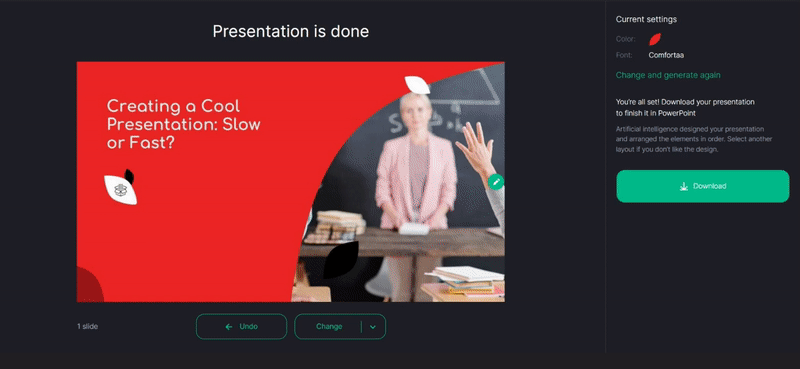
Now, if you don’t like the result of the finished presentation, you don’t need to go back to the beginning and reload it. Change the content to the desired one in just a couple of clicks.
We know how hard it is to achieve an ideal result, but we are trying to help you create the perfect presentations!
Turn ordinary presentations into WONDERful ones!