Creating visually appealing and clear presentation slides can be time-consuming, especially for those without a design background. Fortunately, AI has revolutionized this process: it has offered automated tools that help users craft professional, stylish, and effective slides.
AI-driven slide design tools simplify layout creation, enhance data visualization, generate relevant content, and allow for customization.
In this article, we explore how the elements of the AI-generated slides help us craft a beautiful presentation.
How AI Transforms Slide Design
The following key components of AI-generated slides help streamline the slide creation process, often improving the quality and visual appeal of the slides.
1. Automated Design Layouts
One of the most significant advantages of AI in slide design is automated layout generation. AI tools analyze content and suggest optimal layouts based on hierarchy, balance, and visual clarity.
For example, platforms like Wonderslide, Microsoft PowerPoint’s Designer, and Canva’s AI-based suggestions help users create aesthetically pleasing slides without manual effort. If a user inputs a title and bullet points, AI can suggest a structured slide with appropriate fonts, spacing, and alignment.
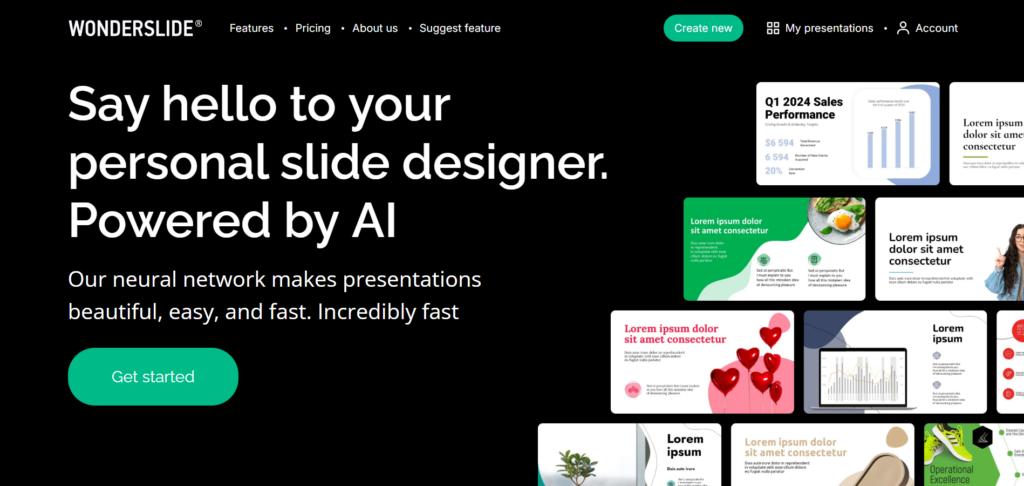
2. Data Visualization
AI transforms raw data into meaningful visuals. Instead of manually designing charts, AI-driven tools like Tableau and Google Slides, analyze data sets and generate appropriate graphs, infographics, and heatmaps. These tools ensure that data is presented clearly, making it easier for audiences to grasp complex information.
For example, AI can automatically choose the best chart type (e.g., pie chart vs. bar chart) based on the data provided.

3. Content Generation
Some AI tools, such as ChatGPT, Jasper, and SlidesAI, assist in generating text content for slides. They can summarize long paragraphs, suggest bullet points, and even draft speaker notes. This helps users quickly structure their presentations without starting from scratch.
For example, you ask ChatGPT to generate an outline for a presentation about renewable energy opportunities for young entrepreneurs. Here’s the version of the outcome:
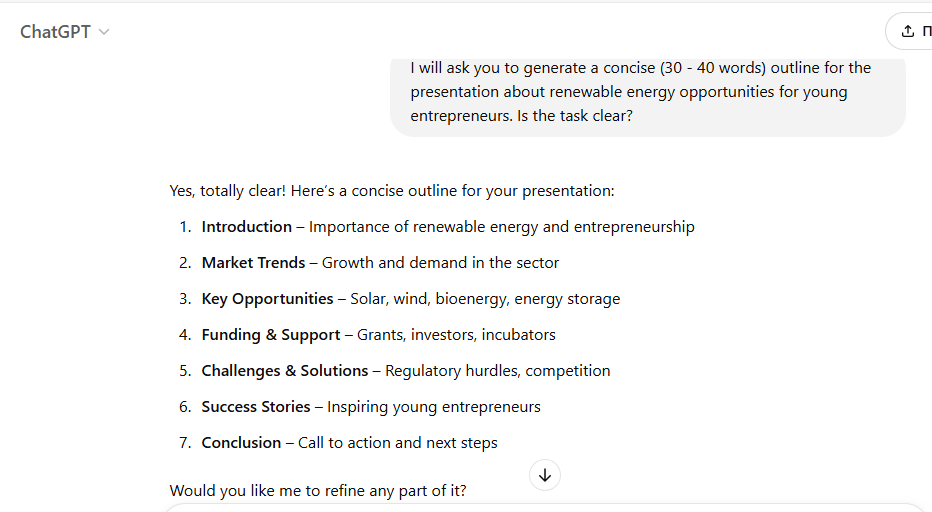
4. Customization and Branding
AI enables users to maintain consistency and branding across slides. AI-powered tools, like SlideSpeak, help match colors, fonts, and themes to a company’s branding guidelines. They also offer templates that adjust dynamically, based on user input.
For example, the AI tool below can automatically adjust a company’s standard color palette and logo placement across all slides for a unified look.
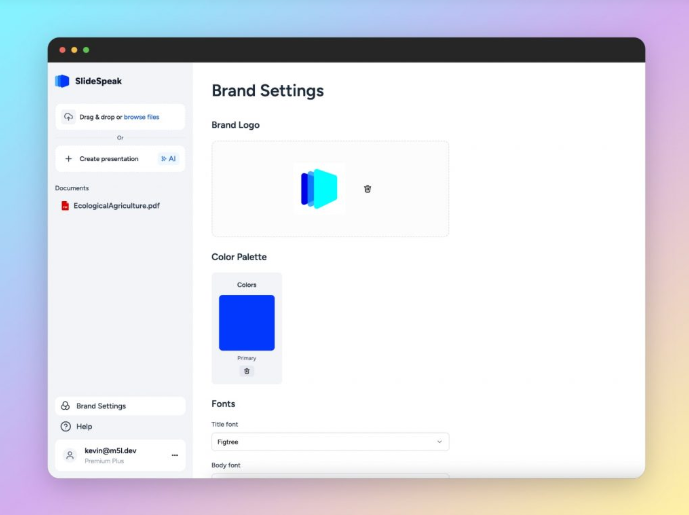
5. Interactivity
AI-generated tools add interactive elements, like animation, videos, and clickable links, making presentations more engaging.
For example, tools like Wooclap can generate such interactive elements as polls and Q&As to captivate the audience and keep it interested.
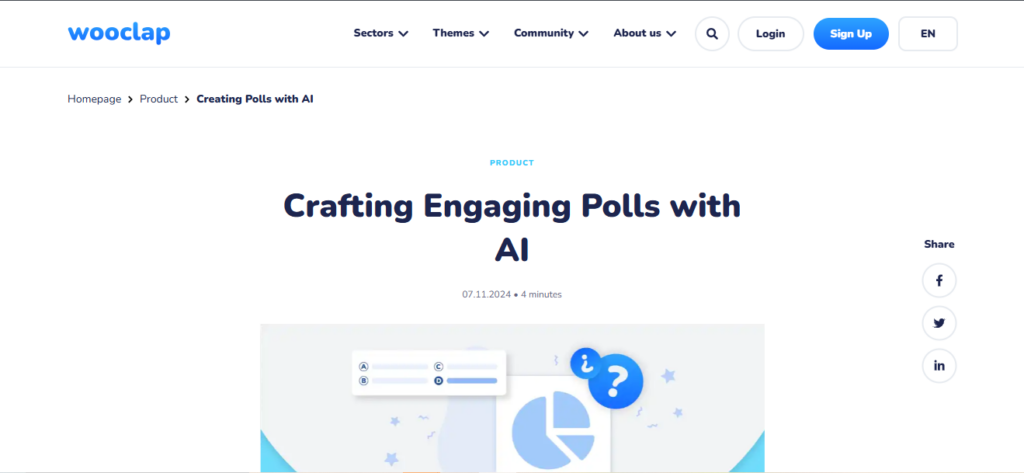
6. Feedback
A key feature of AI-powered tools is a possibility of a dialogue with humans. AI can offer suggestions for improving the slide quality, for example, on the layout and on maintaining the balance of various visual elements.
In the following example, an AI tool (Plus AI) offers a tip on improving a slide that illustrates the AI-assisted lesson plan creation process.
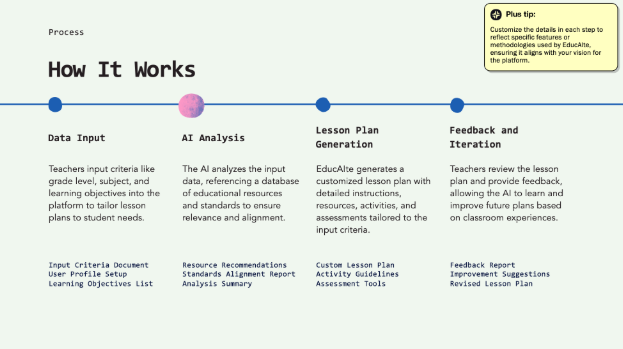
The Role of Human Intervention
Despite AI’s remarkable capabilities, human oversight remains crucial for ensuring accuracy, coherence, and alignment with presentation goals.
- Avoiding Data Misinterpretation – AI-generated charts and statistics may not always represent the data accurately. Human review is necessary to verify insights and ensure logical conclusions.
For example, AI may suggest a bar graph to represent customer satisfaction trends, but a human might realize that a line graph would better illustrate the progression over time. - Ensuring Visual and Contextual Relevance – While AI suggests designs, it may sometimes choose images or icons that do not align with the message. Users must refine visual elements to ensure they enhance understanding.
- Injecting Creativity and Personal Touch – AI-generated content can be generic. Human intervention helps personalize messaging, add storytelling elements, and make presentations more engaging.
For example, AI might generate a standard introduction for a pitch deck, but a human can add a compelling anecdote to capture the audience’s attention. - Correcting Errors and Biases – AI tools may generate incorrect or biased information. For example, an AI-generated slide may include outdated statistics or an unverified claim about a competitor. Careful proofreading and fact-checking are essential before finalizing slides.
AI tools streamline the design process, but they should be seen as enhancers rather than replacements for human expertise. For example, while AI can generate visually appealing slides, it may not always capture the nuances of a brand’s messaging or the context of specific data.
This is why solutions like Wonderslide focus on augmenting user control rather than fully automating the presentation design process. Instead of building slides from scratch, Wonderslide allows users to upload a PowerPoint draft and enhances it with AI-driven design improvements, ensuring both efficiency and editorial control.
By leveraging AI while maintaining critical oversight, users can create top-quality slides with ease—balancing automation with personalization for the best results.
Conclusion
AI has transformed slide design by automating layouts, enhancing data visualization, generating content, and ensuring branding consistency. These advancements make presentation creation faster and more efficient.
However, AI is not a substitute for human expertise. The combination of AI’s efficiency and human creativity leads to the best results, ensuring that presentations are not only visually appealing but also accurate, meaningful, and engaging.
By leveraging AI while maintaining critical oversight, users can create top-quality slides with ease.