Welcoming new employees into a company is the first and critical step in making them a part of an effective team. A well-designed onboarding presentation helps newcomers settle in quickly and feel connected to their new workplace.
If done right, it can ease anxieties, boost engagement, and set the tone for a successful working relationship.
In this guide, we want to equip you with some tips to help create an engaging onboarding presentation that leaves a lasting positive impression and motivates a newcomer to join the team.
1. Start with a Warm Welcome
The first day in a new job is both exciting yet nerve-wracking. To ease this transition and not scare a new employee away, start your presentation with a welcoming message.
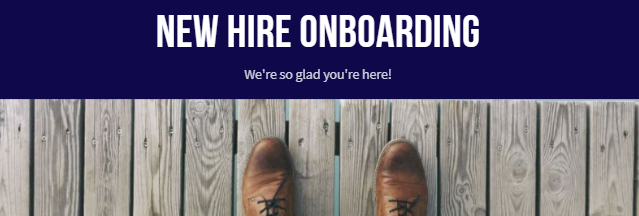
Tell new employees about the company culture and values and show the team’s enthusiasm about the new hire. Highlight the company’s mission as in the example below.

Google is an excellent example of a creative approach to onboarding process. A part of it is assigning all new hires a name NOOGLER and providing them with a “noogler hat.” Cute, isn’t it? It’s also smart because it allows new employees to feel that they belong. Besides, who doesn’t appreciate when everyone rushes to help you get by?
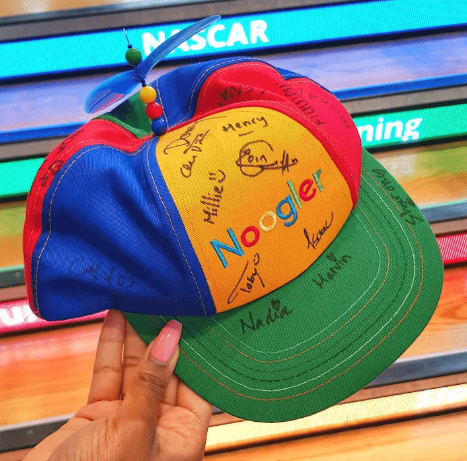
2. Keep the Content Relevant and Organized
An onboarding presentation should be concise and to the point. Rather than overwhelming new hires with excessive details, break down information into smaller, digestible parts. Cover key areas such as:
- Company overview (history, values, culture)
- Role expectations and goals
- Policies and procedures
- Tools and software they will use
- Introduction to team members and leadership
Use headings, bullet points, and visuals to keep the flow clear and structured.
Don’t clutter the slides. Create a separate slide or section for each category (e.g., attendance, communication tools, reporting structure). It makes it easier for employees to digest.
Below is an example from an onboarding presentation of the Santa Clara Department of Education. It’s a great example of a clear-cut and logical structure. They provide their new employees with all the practical information they will need.

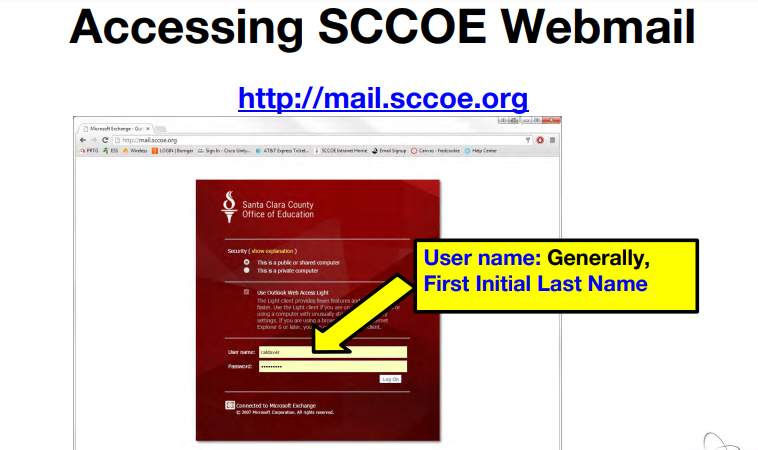
Wonderslide has an AI-powered slide designer that will help you with the best slide layout and design. Your slides will be beautiful, clear, and concise.
3. Incorporate Visuals and Interactive Elements
A picture is worth a thousand words, and this holds for onboarding presentations. Infographics, charts, and relevant images will make the content more engaging and easier to understand.
Videos are also a great option.
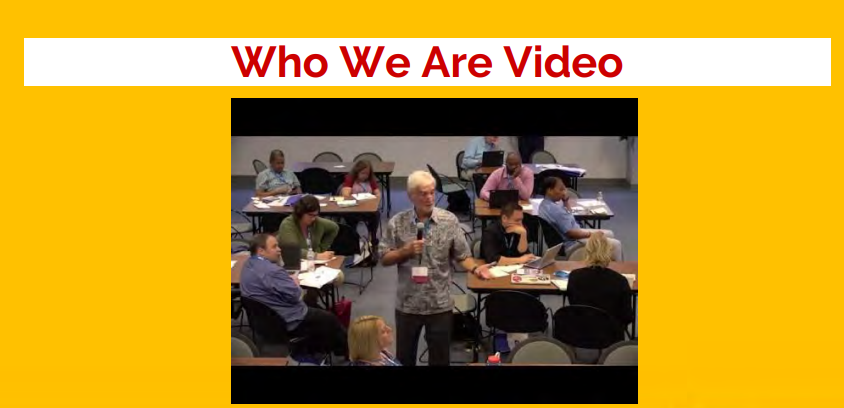
Including interactive elements such as quizzes or polls, can be an excellent idea, too. For example, after introducing a new software tool, you could include a quick quiz to check understanding or invite questions.
4. Highlight the Employee’s Role and Path to Success
A new employee needs to understand not only their role but also how they can grow within the company. Address career opportunities in a special section, which should include the following:
- Role-specific expectations
- Clear goals for the first 30, 60, and 90 days
- Opportunities for growth and development
- Available resources for learning and upskilling
This way, you’ll make sure that employees are not left wondering what success looks like in their position. Instead, they have a clear roadmap to it.
We also recommend including training opportunities in an onboarding presentation, like in the example below, A newcomer should know that the company cares about their professional growth and will help with that.
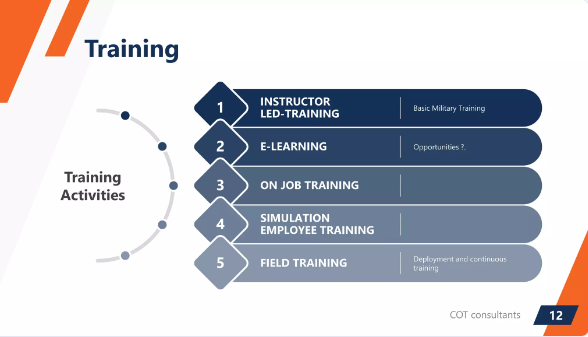
Never underestimate the power of incentives. Include a slide, like the one below, with benefits and perks that employees will be eligible for.
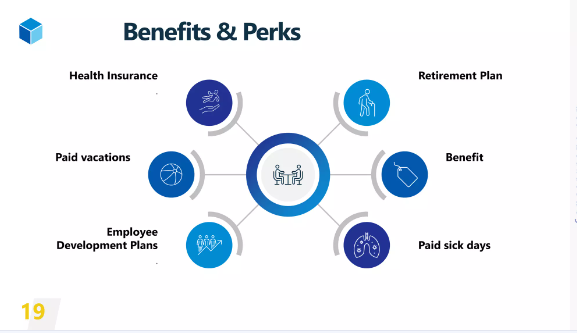
5. Include Real-life Scenarios and Case Studies
One of the best ways to connect new employees to the work culture is to include real-life examples.
For instance, include stories of past employees’ experiences and how they grew within the company. You can also add problem-solving cases specific to the employee’s department to prepare them for the challenges ahead.
6. Encourage Participation and Questions
Onboarding presentations shouldn’t feel like a lecture. Always invite questions and create opportunities for discussion. This can be done through open Q&A sections, breakout discussions, or even pairing the new employee with a buddy to share insights.

Google has implemented a so-called “peer-buddy” system when a new hire is paired with a peer buddy who will show them around and make them feel at home in a new place and culture much faster.
Creating a space where new hires feel comfortable asking questions is critical for a culture of openness. It also shows that their opinions are valued from day one.
7. End with a Recap and Next Steps
The closing of the presentation should provide a clear summary of key points and outline what happens next. It can be a scheduled meeting with team members, completing certain tasks, or starting a training module. Make sure the newcomer knows their next steps.
Also, leave them with resources they can review on their own. This can include:
- A digital copy of the presentation
- Links to helpful internal guides or tutorials
- A list of contacts for further questions
You can also get feedback from newcomers by asking them to answer some questions (see example below) to check their understanding and. if necessary, fill in the gaps.
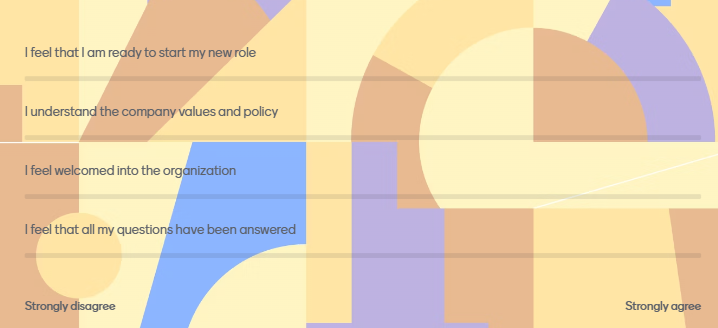
Conclusion
Creating an engaging onboarding presentation makes the new employee feel welcome, informed, and empowered. Keep the presentation focused on relevance, clarity, and a friendly tone, and your new hires will feel at home from day one.