As a student, you are probably often involved in group projects. This type of work can be both rewarding and challenging.
Learning to be a part of a team is important because you’ll most certainly need it in your career (unless you plan to become a hermit).
Let’s explore some key strategies and tools that can help make group projects both effective and enjoyable.
General Rules for Group Work
Of course, there are rules. Otherwise, how will you organize several smart, opinionated people, especially if they all want to be leaders? Or a bunch of folks believing that university is just a playground for parties? Hence, the rules.
1. Shared Responsibility and Accountability
A successful group project thrives on shared responsibility. Every team member should feel equally responsible for the project’s success. Everyone contributes to the shared goal.
Discuss each person’s role early on and make sure that tasks are evenly distributed, and everyone is accountable.
2. Clear Plan
One of the biggest pitfalls in group work is miscommunication. Creating a clear, well-structured plan from the beginning helps prevent confusion and misunderstandings.
Make sure that everyone knows the objectives, deadlines, and tasks. Setting specific milestones to measure progress is critical, too.
A detailed plan is basically a roadmap. It keeps everyone on the same page and secures a smooth transition from task to task.
3. Regular Meetings and Communication
Regular check-ins are vital for staying on track. Meetings can be virtual or in person; their goal is to discuss progress, address challenges, and adjust plans if necessary.
Weekly meetings work well for most projects, but the frequency can vary. Additionally, maintain clear communication channels, such as group chats (and use the tools that we’ll explore later on), to ensure any changes or updates are quickly shared with the team.
4. Effective Conflict Resolution
Differences in opinions or work styles are inevitable in any team. Avoiding conflict is the best but rare thing. The key is to handle disagreements constructively.
When conflicts arise, open discussions and focus on solutions are very effective in handling the situation. Placing blame is counterproductive.
It’s important to create an environment where team members feel comfortable sharing their thoughts without fear of judgment.
5. Respect for Deadlines
Group projects often have multiple deadlines, from draft submissions to final presentations. It’s crucial to respect these deadlines, as delays from one team member can set the entire group back.
A smart tactical move is to break large tasks into smaller, manageable ones and assign deadlines for each to ensure steady progress.
Software Tools for Convenient Group Work
Effective collaboration is a challenging goal. Any help is invaluable here. And such help is at your service. Using the right software tools can dramatically improve how smoothly the project runs.
Let us recommend some tools that can help group projects succeed.
Task Trackers (Trello, Asana, or Monday.com)
Task management tools like Trello, Asana, or Monday.com are perfect for keeping track of what needs to be done and who’s responsible.
These platforms allow you to create tasks, assign team members, set deadlines, and monitor progress in real time. A visual interface helps everyone see where the project stands and what tasks are still pending.
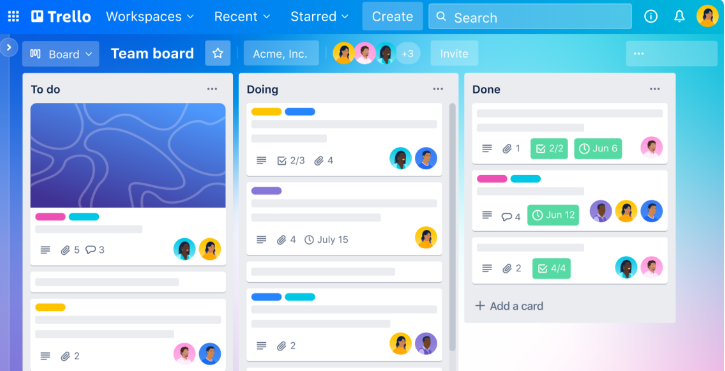
For example, Trello’s card system makes it easy to add due dates, attach files, and leave comments, ensuring everyone is on the same page.
Google Docs
Google Docs offers real-time collaboration. It allows multiple team members to work on a document simultaneously. Everyone can see changes as they happen, leave comments, and suggest edits.
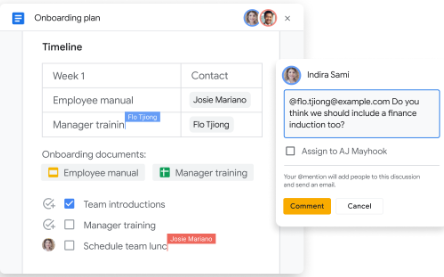
By using Google Docs, you can avoid the hassle of emailing back and forth or losing track of the latest version. For presentations or spreadsheets, Google Slides and Google Sheets provide similar functionality.
Wonderslide’s Presentation Sharing
Wonderslide has launched this feature to help you share your presentation, which comes in handy for group projects. It’s perfect for teamwork.
Wonderslide’s Presentation Sharing feature provides a collaboration platform to share a presentation with a group. The feature offers restricted or unrestricted access options if you need to diversify.
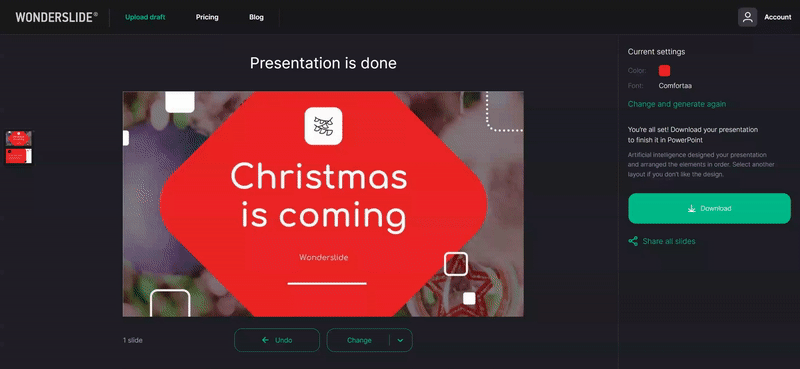
Communication Tools (Slack or Zoom)
Good communication is critical to any group project. Tools like Slack, and Zoom help the team to interact.
Slack allows for quick messaging, file sharing, and organized channels for different topics.
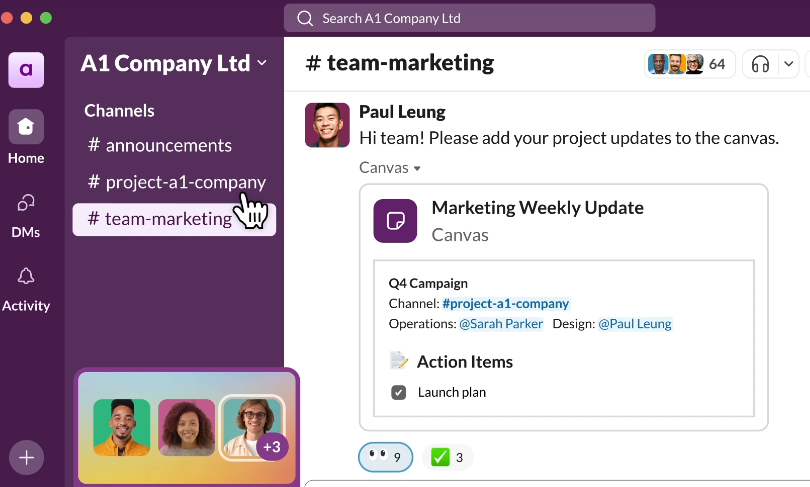
Zoom offers videoconferencing, which is great for virtual meetings when face-to-face communication is needed.

By integrating these tools, you make sure that everyone stays connected and up-to-date.
Cloud Storage and File Sharing (Google Drive, Dropbox)
Storing and sharing documents is essential for group projects. Tools like Google Drive and Dropbox allow team members to upload, access, and collaborate on files in a centralized location.
This way, all files are up-to-date, easily accessible, and safe from accidental loss.
With Google Drive, you can also set permissions for different users, deciding who can view or edit the files.
Mind Mapping and Brainstorming Tools (Miro, MindMeister)
For brainstorming sessions, consider using mind-mapping tools like Miro or MindMeister. These platforms enable teams to visualize ideas in real time.
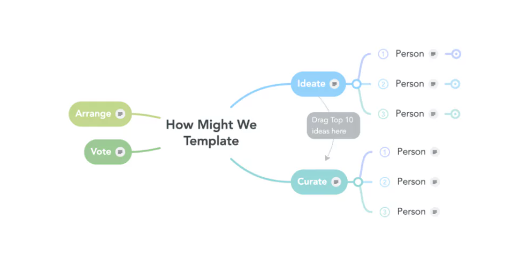
Brainstorming gets more interactive and engaging. Another advantage of mind-mapping tools is that they help simplify complex information.
Time Management Apps (Toggl, Clockify)
Time-tracking tools like Toggl or Clockify help group members manage their time effectively.
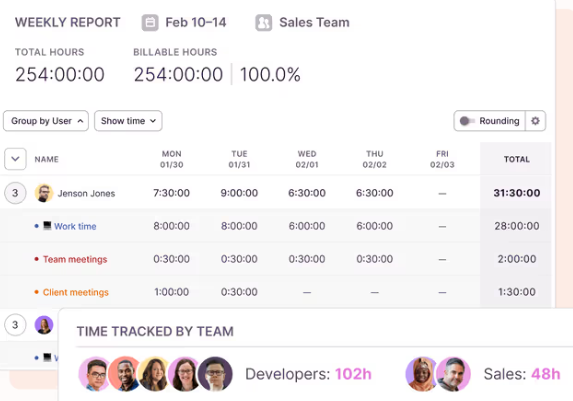
You’ll find these tools invaluable when you track how long each team member spends on tasks. This is done to help the team identify time-consuming areas and adjust work schedules accordingly.
Conclusion
As you can see, effective collaboration on group projects boils down to abiding by several critical rules and using available software tools. If you set a strong foundation with defined roles, a solid plan, and regular meetings, your team can work like a well-oiled machine.
With the right approach and tools, group projects can be not only manageable and highly successful, they can be fun.